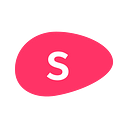How to avoid Death by PowerPoint: Make a presentation that stands out
If you’ve made it here, you’ve probably seen the horror. Overcrowded slides, presenters that bore you to death, thousands of business presentation templates that all look the same… Death by PowerPoint is very much real.
In this article, we are going to look into some high-quality presentation templates, dig into the slide creation process and learn how to follow a storytelling structure that keeps the attention of your audience.
How to avoid Death by PowerPoint
Death by PowerPoint is not only caused by ugly slides (we’ll get to that in a minute), but by a dull presentation story. That’s why we are going to talk about STRUCTURE first, ensuring your audience doesn’t fall asleep.
Templates like these are handy to help your slides follow a concise story arch. Often if not all the time, a presentation is much like telling a story, and there’s a lot that presenters can learn from storytellers.
Now, a good story is divided into 3 acts, and so is an excellent presentation. In the first act, the story and the status quo are established. The second act begins with the first plot point, an event that completely changes everything. The final and third act starts with a second plot point, that narrows the outcomes of the story and pushes the characters to a resolution.
You’ll recognize this arch in pretty much every story, novel, and especially Hollywood movies, and it can most certainly be applied to presentations.
Let’s look at the presentation Airbnb used to pitch their business back in 2009. Notice how the first section establishes the problem and opportunity; the status quo. The product and its value proposition are the plot point that breaks the state of affairs, and each upcoming slide builds up on that story.
When selling a product, and even when pitching a company I like to think of the pricing slide as the second plot point. The presentation story builds up to a climax, and this is the moment that brings the story to a culmination.
Presentation Storytelling
Try to arrange the story you want to tell in a way that is exciting to the audience. Use the introduction to set the story; the intro is the place to add a slide about the status quo and the challenges you, your company or your project faces.
Use the middle section to build upon this story. Don’t be afraid to mention the challenges and setbacks that you had to overcome, and reinforce the point that you or the team you represent were the right people to master those difficulties.
Finally, use the last section to draw conclusions and talk about next steps.
Remember, most presentations are stories.
For more details on the storytelling behind a presentation, take a look at the link below:
Presentation Design
Now let’s talk about design. Most people think of Death by PowerPoint after looking at terrible slide designs… and they are right, PowerPoint has given us some very regrettable presentations.
An excellent presentation story, blended with slides that draw attention is the killer combination to deliver a memorable pitch.
If you are editing your presentation on a different platform, here are a few of the principles we use to design our presentation templates, that you can apply to any deck you create:
1- KEEP IT SHORT:
Choose one idea per slide, and stick to it: if you feel the urge to elaborate on a second idea, move it to another slide. 30 simple slides are much better than ten overcrowded.
An overcrowded slide is a slippery slope that leads to cognitive overload. Avoid!
2- STICK TO A COLOR PALETTE:
Keep the main content of your presentation to three or four primary colors. Use the darkest and lightest for the background and text; and the other one or two colors for highlights. If you are working for a company presentation, you can base any of these colors from your logo.
3- GREAT IMAGES = GREAT PRESENTATIONS
The days of searching for Google Images and coming up with boring, catastrophic, terrible and copyright-protected stock photos are over. Plenty of services like Unsplash and Startup Stock Photos offer truly gorgeous stock photos, free to use and free to download.
Like Unsplash, you can look into The Noun Project, a gallery of millions of icons that you can download in any color and any size. Noun Project does cost $10/mo, but unlimited use is included for free on Slidebean.
4- USE SIZE TO CONVEY IMPORTANCE:
Not all information should be granted the same level of significance in your slide. Use focal points to establish visual hierarchy. If something ends up being too small, it probably shouldn’t be on the slide at all.
Big fonts work great on presentations and also forces you to keep the amount of text on the low levels.
Also, don’t be afraid to break the rules. A supersized text can end up being a great design.
5- TEXT AND FONTS.
Treat your text as an image. It can make a difference. Sites like Medium are beautifully designed sites, where the only element type.
At the fundamental level, our first tip is to understand the difference between sans-serif and serif fonts. Serif fonts are often used on formal documents, while sans-serif fonts are associated with more casual, informal presentations. You can try combining the two on headings and body elements.
As a rule of thumb, stay away from cursive or heavily stylized type.
I’ve added links to some fantastic articles that go into much more detail about the points we’ve reviewed today. We’ll be publishing much more in-depth videos about these specific points, to make sure to Subscribe to our channel to stay up to date.
Did you find this content useful? What would you like us to cover in the future? Let us know in the comments!
Break a leg on your next presentation!